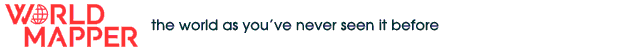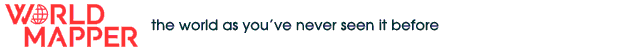Data Sources
"Getting information off the Internet is like taking a drink from a fire hydrant." Mitchell Kapor
Below is a list of the main data sources we have used. The sources of data that we have used are often subject to change, partly due to the redesign of websites. Hence the instructions about how to access data may not work indefinitely. Data from some of the main sources has been made available in four files on the data page.
Details of some sources of quotes are also included here, but only when that source has been used a lot.
A. United Nations Environment Programme
United Nations Environment Programme. Global Environment Outlook, GEO Data Portal. http://geodata.grid.unep.ch/
Data accessed: 2005
Data last viewed: January 2006
To access data:
- Type variable name into the GEO database search, click on search.
- Scroll down the new page and select the variable of interest by highlighting the circle in the left column. We used data at national level.
- Scroll back up to the top of the page, click on continue.
- Select a year of interest by highlighting it, then click on continue.
- You will then be able to draw a map, draw a graph, view values, or download data.
Used first for: Land Area (map 001)
B. World Bank
The World Bank. World Development Indicators 2005
http://www.worldbank.org/data
Data accessed: January 2005
Data last viewed: January 2006
To access data:
- Under the Key Products heading, click on ‘World Development Indicators’.
- Then click on WDI 2005 Data
- In the select a country section, highlight the countries in the left-hand box and click select. Click next.
- Choose a variable of interest - the ‘find’ box may be of assistance. Click next.
- Choose the year(s) of interest. Click next.
- In ‘data output options’ choose ‘save data as excel file’.
- You can then save the file to your computer.
Used first for: Land Area (map 001)
C. United Nations Development Programme
United Nations Development Programme. Human Development Report 2004: Cultural Liberty in Today's Diverse World.
Data accessed: January 2005
Data last viewed: January 2006
To access online go to a) the UNDP site, or b) the specific report webpage:
http://www.undp.org/
http://hdr.undp.org/reports/detail_reports.cfm?view=910
Used first for: Land Area (map 001)
D. Central Intelligence Agency
Central Intelligence Agency. World Factbook. http://www.cia.gov/cia/publications/factbook/index.html
Data accessed: January 2005
Data last viewed: January 2006
To access territory data:
- To select a territory click on the ‘select a country’ bar, scroll down to the territory of interest, then click on it.
- For population information scroll down the new page to the people section.
Used first for: Land Area (map 001)
E. World Health Organisation
World Health Organisation (2005) World Health Report: Make every mother and child count. WHO; Geneva.
Data accessed: January 2005
Data last viewed: January 2006
To access an online version of this report:
http://www.who.int/whr/2005/en/
Used first for: Births (map 003)
F. Angus Maddison’s data
Angus Maddison’s historical statistics on the world economy, at the time of initial research (February 2005) were available via http://www.eco.rug.nl/~Maddison/
- As that site longer exists and access to the data is now restricted but can be accessed via the website http://www.ggdc.net/maddison/ (accessed November 2006).
- The Worldmapper website also has data files showing how Maddison’s publicly available statistics were used to derive the data used (including both historical population and economy data). These datasheets include the calculations (by Danny Dorling and John Pritchard) necessary to have data for all territories. This data is a prerequisite for making world maps.
Used first for: Population year 1 (map 007)
G. United Nations Population Division
Data accessed: January 2005
Data last viewed: February 2006
Population 2050
From the United Nations Population Division, World Population Prospects (WPP), 2004.
To access data:
The 2004 revision of the World Population Prospects is available from the United Nations on CD (see http://www.un.org/esa/population/ordering.htm). The data we use is also available on their website, accessible as follows:
- Then select ‘Economic and Social Development’ by clicking on this at the top of the UN homepage.
- Under the heading ‘Thematic issues’ select ‘Population’ by clicking on the word.
- Click on ‘Population levels and trends’
- On the left-hand menu, click on ‘Data online’
Used first for: Population 2050 (map 011)
Population 2300
Country tables, Table B, accessed from
http://www.un.org/esa/population/publications/longrange2/Country_Tables.xls
The prediction for population in 2300 is from a 2002 revision of the World Population Prospects.
To access data:
Projection to 2300
- To access the data directly this link should direct you to territory-level data: http://www.un.org/esa/population/publications/longrange2/Country_Tables.xls
- The PDF report is also available from http://www.un.org/esa/population/publications/longrange2/WorldPop2300final.pdf. You can navigate to this from the United Nations website: www.un.org/
- Then select ‘Economic and Social Development’ by clicking on this at the top of the UN homepage.
- Under the heading ‘Thematic issues’ select ‘Population’ by clicking on the word.
- Click on ‘Population Programmes’
- Click on ‘publications’ at the top of the screen
- The report is under ‘World Population to 2300’
Used first for: Population 2300 (map 012)
H. United Nations Conference on Trade and Development
United Nations Conference on Trade and Development, Handbook of Statistics Online, 2005, Table 4.2.
Data accessed: February 2005
Data last viewed: February 2006
To access trade data:
- Go to the UNCTAD website: www.unctad.org/
- Go to ‘Statistics’, then choose ‘Handbook of Statistics’. This takes you to this webpage: http://www.unctad.org/Templates/Page.asp?intItemID=1890&lang=1
- Click on ‘International Merchandise Trade’. This takes you to this webpage: http://stats.unctad.org/Handbook/ReportFolders/reportFolders.aspx
- In the contents page for the Handbook of Statistics, 2005, Choose option ‘IV. Structure of international trade by product’.
- The data presented here is difficult to use, as there is no ‘scroll down’ button. For the Worldmapper project it was necessary to download sections separately, then ‘stitch’ them together in excel files. The result of this is available in the ‘Data’ section of the Worldmapper website.
Used first for: Oil tankers (map 039)
I. United Nations Fund for Children (UNICEF) Innocenti Research Centre
Innocenti Report Card Issue Number 3, July 2001: A League Table of Teenage Births in Rich Nations.
Data accessed: March 2005
Data last viewed: May 2006
To access teenage birth estimates:
- Go to the UNICEF Innocenti Research Centre website: http://www.unicef-icdc.org
- Go to 'Research', then choose 'Past' which is on the right hand side of the page. Scroll down to the section for research in 2000-2002, and click on the link to ‘Report Cards on Children in Industrialized Countries’.
- From the list of Innocenti report cards, choose ‘A League Table of Teenage Births in Rich Nations'. This takes you to this webpage: http://www.unicef-icdc.org/cgi-bin/unicef/main.sql?menu=/publications/menu.html&testo=Lunga.sql?ProductID=289
- At the bottom of this page there is an option to download the Report Card as a pdf, click on this. Pages 27 and 28 offer detailed notes on the estimates made.
Used first for: Teenage mothers (map 136)
J. United Nations Statistics Division; Millennium Development Goals Indicators
Data accessed: February 2006
Data last viewed: September 2006
To access Millennium Development Goal Indicators:
- Go to the United Nations Statistics Division website: http://unstats.un.org/unsd/default.htm
- Click on 'Millennium Development Goals' which is found under 'Key Projects'. The page that opens can also be accessed directly using this address: http://mdgs.un.org/unsd/mdg/
- From the menu, choose ‘Country Level Data’ by clicking on it.
- A new page appears with a list of all Millennium Development Goals. The 'Targets' of each Goal can be viewed by clicking on it. The 'Indicators' for the Target can similarly be viewed by clicking on the target. The Indicators are the data used to measure the success of the Targets and Goals. This page can be accessed directly at: http://mdgs.un.org/unsd/mdg/Data.aspx
- To access the data, for example people who live in slums, click on Goal 7, then click on Target 11, then select 'Slum population as a percentage of urban, percentage’ by clicking on it so it has a grey background.
- Scroll down the page, and where a list of countries appears, click on 'All' so that it has a blue background. If a list of regions is showing you will first need to change this to a list of countries by clicking on the 'Countries' tab at the bottom of this list.
- 'Display Options' can be altered according to your preferences.
- Click on 'View Data' in the bottom right corner of this page. A new data page should then appear.
Used first for: Urban Slums (map 187)
Other sources
- The Oxford Dictionary of Quotations. 1996 (revised edition). Oxford University Press, Oxford.
- Phillip’s World Atlas and Gazetter (1994 edition) George Philip Limited; London
|